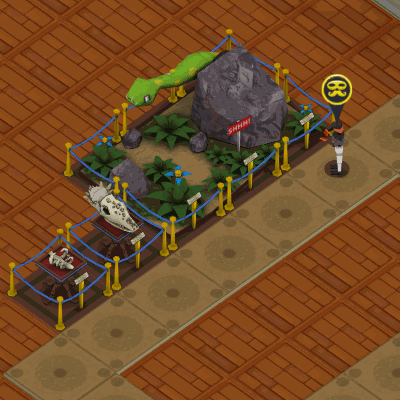This method has many benefits. Firstly, it allows us to dismiss ideas that just don't work in practice, and means that we can come up with solutions months in advance to issues that might have been more troublesome as more parts of the game were added. It also encourages us to be creative, and not get bogged down too heavily with theory and design documents.
However, at some point, the current game you have becomes a giant prototype; with certain scripts not co-operating as best they could be and code exceptions being made for certain game mechanics. Since Museum Tycoon is such a system-heavy game, we knew that at some-point we would need to re-visit our engine from the ground-up and change the game from 'working prototype' to professional game.
Now is that time.
What's Changed?
The game's core code structure has been completely re-worked and standardised so that every object, wall, path and person are unified under the same rules and conventions. For example, all objects now share the same user-interface code, and different buttons are added or removed depending on the object.
While this might not sound like much, it means that we can change every user interface in the game by changing only a couple of lines of code. How much time this will save us in the future is almost unmeasurable, and the improvements don't stop there.
Making levels is now a piece of cake thanks to our pixel-map reader. Instead of us setting up levels in the editor (which can take hours) we can now jot down all the key parts of a level (walls, buyable land, floor & path) in a simple 24x24 pixel map. The editor then reads this map and converts it into a level. From there, we just need to tweak scenery and add scenario objectives.
We've also optimised the game and stream-lined the code significantly, meaning that when bugs inevitably appear, they're much easier to spot.
Sounds Cool! But What Does It Mean for Me?
Lots of improvements! The first and most obvious improvement is how much freedom the player now has when creating the museum.
The old build did not have any functionality for wall creation or room editing. If we had stuck with it, we were doubtful we would have been able to make wall creation work alongside the already dense web of isolated systems.
With a clean slate and a more standardised system however, we are now happy to report players can truly build the museum of their dreams.
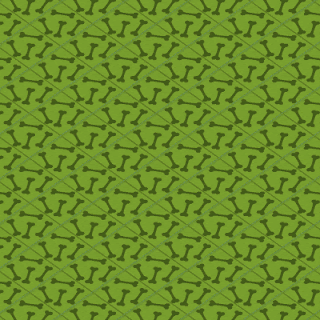 |
| Walls are still WIP! And will look much nicer as we go forward |
Players can now build rooms and connect them via doors. You want a museum that's made up of separate buildings connected by lush gardens? No problem! You want to separate your toilets and canteen from the rest of the museum? Easy! You want to make the world's first phallic looking museum? Go for it!
The tools are incredibly simple and similar to many other tycoon/building games you've probably played. Simply drag the wall tool until it creates a room, and then doorways will automatically be created when you place path through them.
 |
| Doorways are represented by archways for now, but will eventually have correct models |
There are still many other improvements aside from being able to create your own unique museum. For example, now that the user interface system is much more streamlined, it means that we can make systems deeper, because we can show you all the required information more easily. Due to this, expect to see big news regarding the tour guide system in the coming months.
Finally, it means that mechanics and systems can be created much more quickly and tweaked and refined to a much higher degree. This will be crucial when we roll out the next alpha!
So, while all of this is great, it does mean that we will need to spend some time re-organising old mechanics into the new build. So for the next few weeks you might be seeing a lot of re-treading of old mechanics that are just being re-implemented to fit with the build. However, we hope that you will stick with us, because it will all be worth it in the end.
Anything Else?
As a matter of fact, yes! We've finally got round to updating the guest models! The new models still keep to the Rayman-esque separate body parts (for optimisation purposes), but they're much more defined and even distinguish between male and female. As the weeks go on, we will continue to improve the texture and create a wide variety of different guest textures.
 |
| Textures will be improved and expanded as the weeks go on |
Thank You
Finally, thank you for your patience: we know we haven't been in contact over the past few weeks and we really appreciate the concern on the subreddit. A combination of contractual work and overhauling the core game code meant that there wasn't anything interesting to show you and we didn't want to waste your time with bland posts! So I hope you can understand our reasons for going dark, and I hope that you will stick with us through the re-structuring and onwards to create best museum tycoon game we can make!